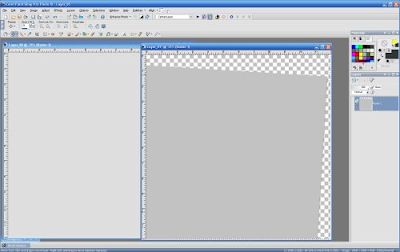Compiling a Quick Click in PSP
by Christine Gundersen
There are several ways to compile the various layers of a Quick Click (QC) into a single file, but many of the methods only work in a specific version of PSP. The following tutorial demonstrates the method that should work regardless of the version of PSP you are using.
Open the first layer of the QC. (The QC layers are always numbered starting at the bottom layer, with either Layer00 or Layer01, and then increasing with the top layer being the highest number.
Open a new file (File>New) to start building your QC. (We recommend using a new file so you don't accidentally alter your original files.)(In the screen shots, I already moved the base layer over so it is easier to see but the process is exactly the same.)
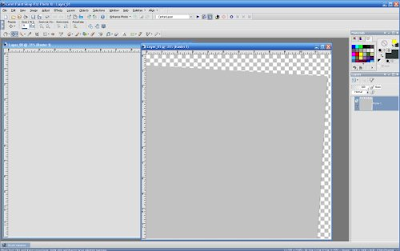
Click on the layer you want to add to your page. In this case, the image titled Layer_01. It will be on top.
Selections>Select All or Ctrl+A to select the entire image. You will see marching ants around the outside edge of Layer_01.